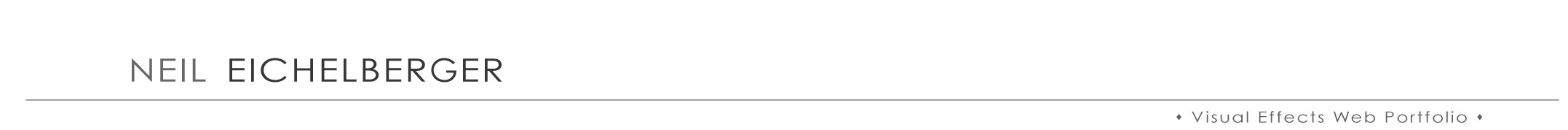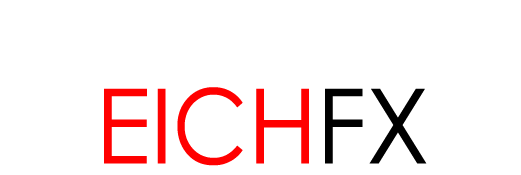![]()
Houdini Python Scripting Rubiks Cube HDA Breakdown
| >> Python Rubiks Cube | ||
|---|---|---|
|
This HDA utilizes the Type Operator's Event Handling system to create a fully-functional Rubik's Cube - built and manipulated entirely with Python. The On-Created event runs a Python script that generates the SOP and SHOP networks each time the asset is dropped to scene. This guarantees flawless integration with any Houdini project. A second module consist of conditional functions that permit geometry rotation without breaking transformations at the global level. On-Delete and On-Update events run Python scripts that delete all networks within the HDA (this prevents baking networks to the asset). |
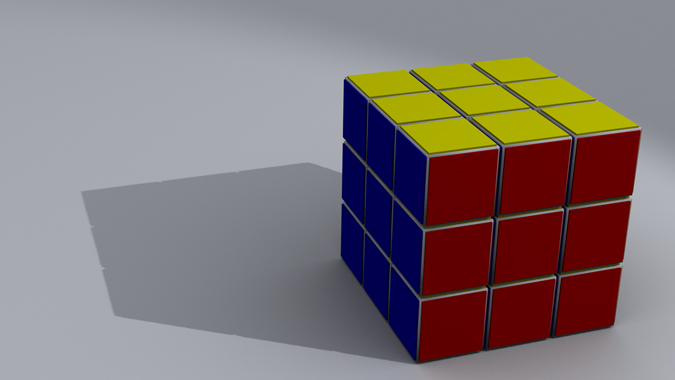 |
|
| Tools Used: SideFX Houdini | Python | Rendered with Houdini's PBR Renderer | ||
|
>> On-Created Python Script
Houdini's Eventing Handling Type Operator tab allows scripts to be implemented based upon actions taken within the project scene. |
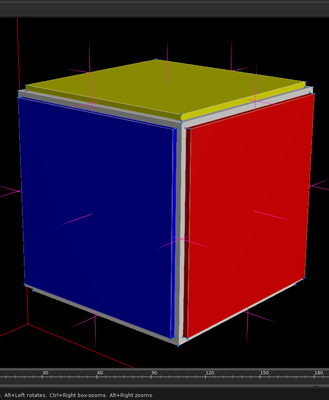 |
|
| Python Generated Cube (One of 27) | Click Here for On-Created Python Script | ||
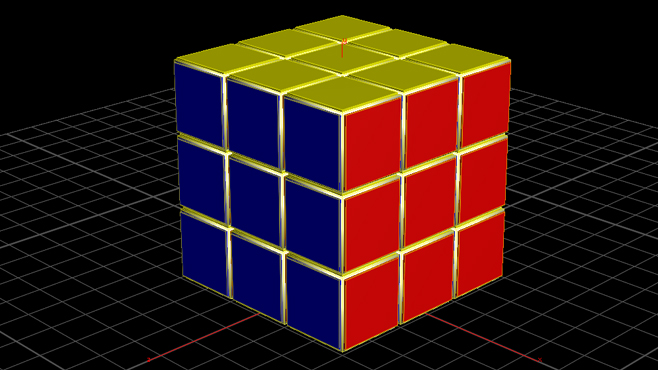 |
||
| Rubiks Cube HDA On-Created SOP and SHOP Result | ||
>> Promoted UI Parameters The concept of this HDA is to easily rotate the various grid planes of a rubiks cube - and to do so in a matter that does not break the geometry at the global level, or require handscrubbing keyframes throughout the animation process. |
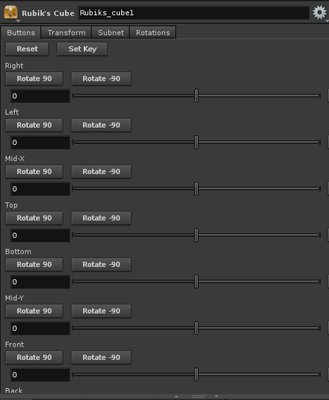 |
|
| Rubiks Cube Digital Assets Promoted Parameters | Click Here for Call-Back Script Module | ||
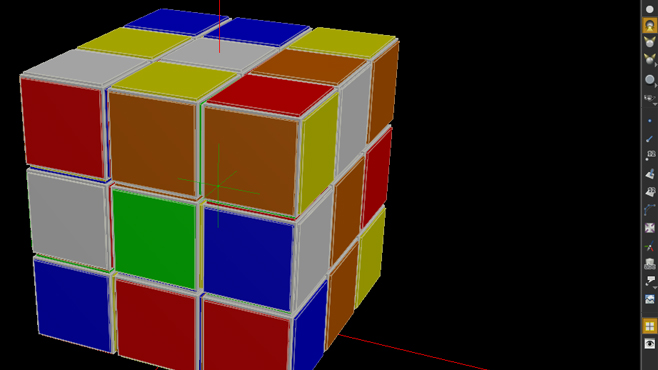 |
||
| Scrambled Rubiks Cube with Visible Center Cube Locator | ||
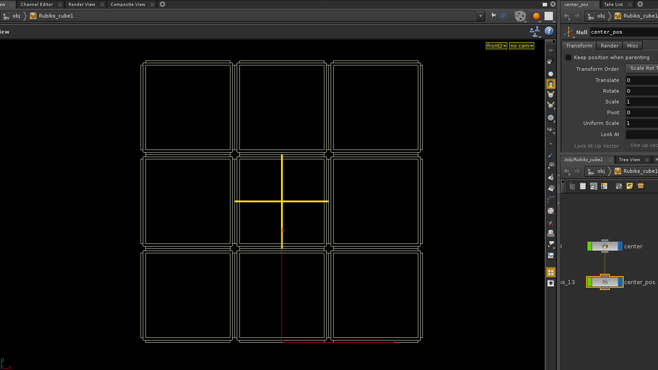 |
||
| Center Cube Null Object, Conditional Rotations Measured From This Locator | ||