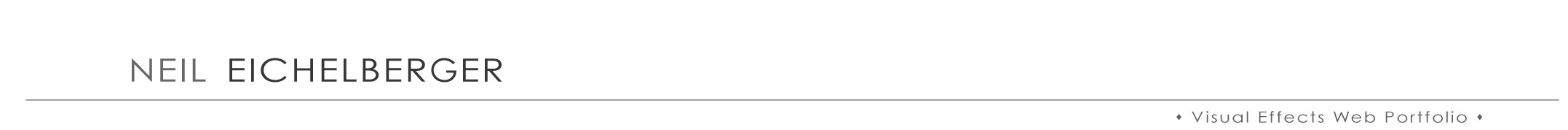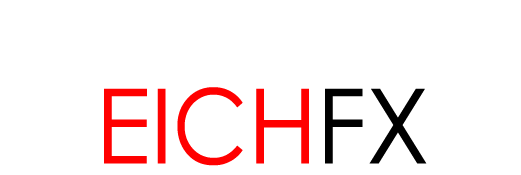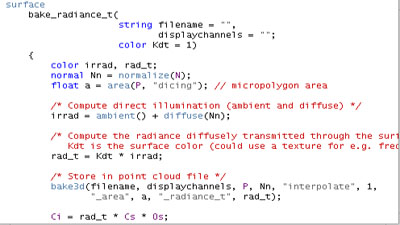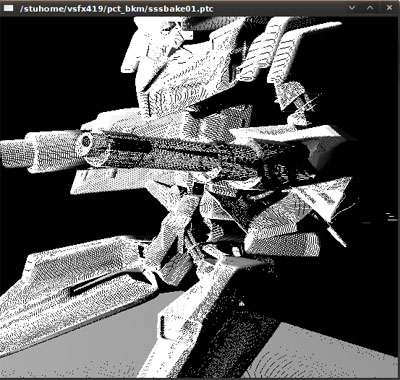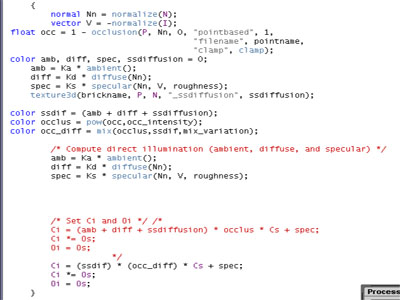![]()
Renderman User Documentation Subsurface Scattering and Brickmaps |
|---|
A phenomena occurs when light strikes a surface. Depending on the material, light can bounce back - creating specular and color bleed. Light is also absorbed by the material and scattered throughout. Subsurface Scattering is the procedure for creating this effect. This write-up explores the methods for which RfM generates data to calculate subsurface effects. |
|
|
|---|---|---|
|
|
|
|
Figure 04: Subsurface Diffuse Sequence 02 |
|
The radiance brickmap is plugged into a 3Dtexture function in the beauty pass's surface shader. The result is figure 03 - a ssdiffuse display channel. From this output it is clear the bake pass's ssdiffusion shader needs to be modified. SSDiffuse parameters Unit Length and Albedo can alter the behavior of the light entering the object. Another approach to modifying scattering behavior is with the PTfilter executable. |
Figure 04: Subsurface Diffuse Sequence 02 |
|
The PTfilter executable takes the radiance point cloud input and outputs a point cloud with new radiance information. This is done with PTfilter's preset material tags. Add a material tag and write in one of their presets. Figure 04 is the sequence with ssdiffuse channel. With a subsurface brickmap and the occlusion point cloud generated from the previous write-up we can combine the two respective surface shaders. Figure 05 is a surface shader that reads both point occlusion and ssdiffusion. Combined with Display Channels to output AOVs, we have a very robust and practical surface shader. |
|
|
Figure 06 is the resulting sequence of a shader that multiplies occlusion and subsurface diffusion to Cs in shader. Using the occlusion and subsurface diffuse AOVs in post-render compositing resulted in Figure 07. |
Figure 06: Occlusion and SSDiffuse Comp 01 |
|
Note: When developing ssdiffusion, it's best to use the surface shader's parameters - not PTfilter. The ssdiffusion parameters provide more avenue for modification. |
|